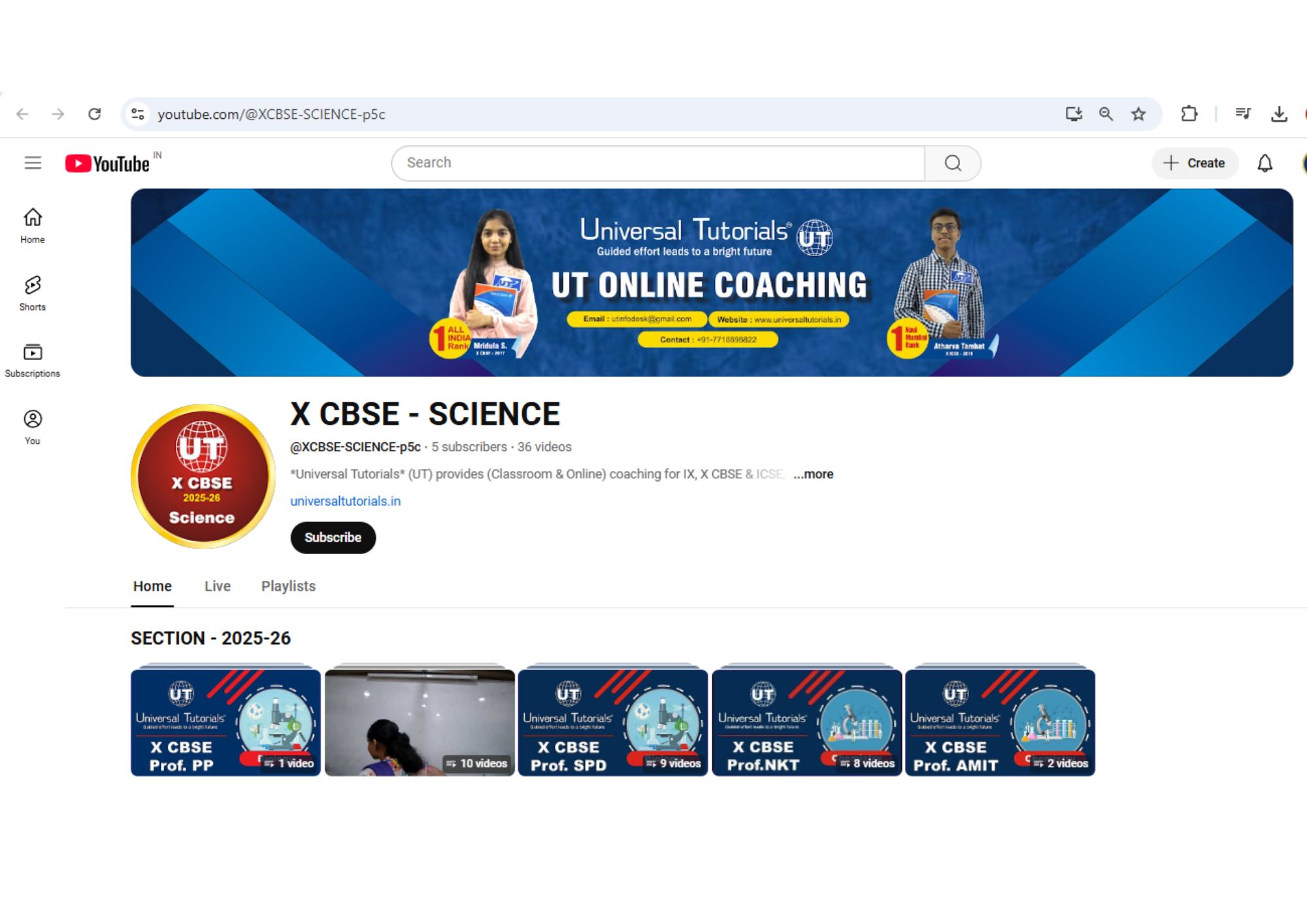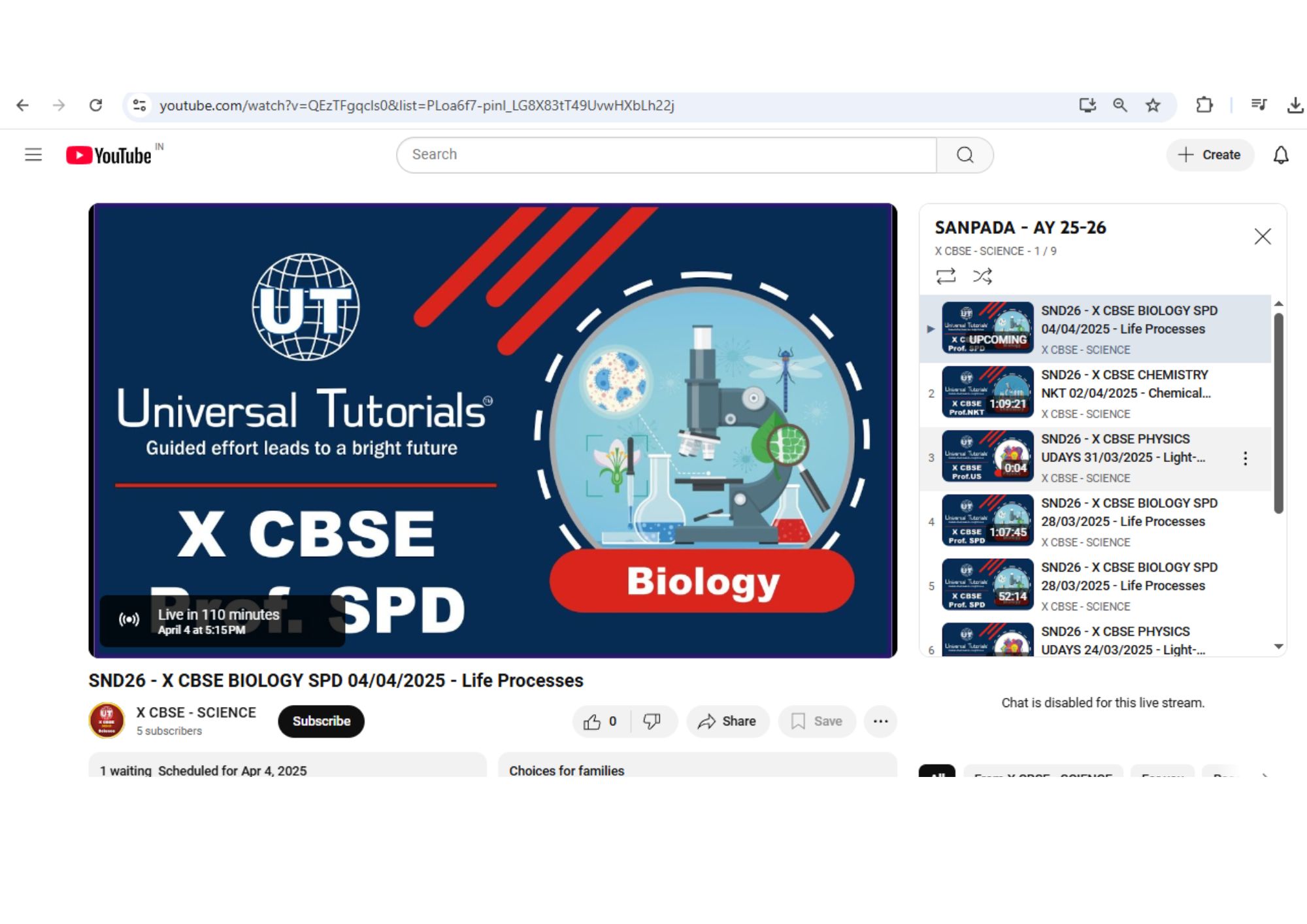Self Onboarding Guide
Type-1 Courses
IX, X CBSE/ICSE Coaching (Classroom)
IX, X CBSE/ICSE Coaching (Online)
Foundation (Booster)
Study Abroad (SAT)
IPM Full Year
IPM Crash Course
To get complete access to the program you are enrolled in, you must be onboarded on the following platforms. Please go through all of them carefully.
Onboarding Platforms for Type-1 Admissions:
- UT Website Student Portal
(For Fee details, Lecture/Test Timetable, Lecture/Test Attendance, Test performance, Communication, Important Links)
- UT Udaan (Testing Platform)
(For online testing, upload answer sheet for correction, check corrected answer sheets and marks, Complete Abhyaas-Subjective assignments)
- UT Official WhatsApp Groups
(For official information)
- UT Official YouTube Channel
(For UT's recorded lectures)
Get more details of the above platforms below:
1. UT Website Student Portal
(For Fee details, Lecture/Test Timetable, Lecture/Test Attendance, Test performance, Communication, Important Links)
How to Access?
- Login to www.universaltutorials.in
- Click the Login button on the top right and choose Student Login
- Login with the ID and password emailed to you on your registered Email ID
- Watch video for more details: Click here
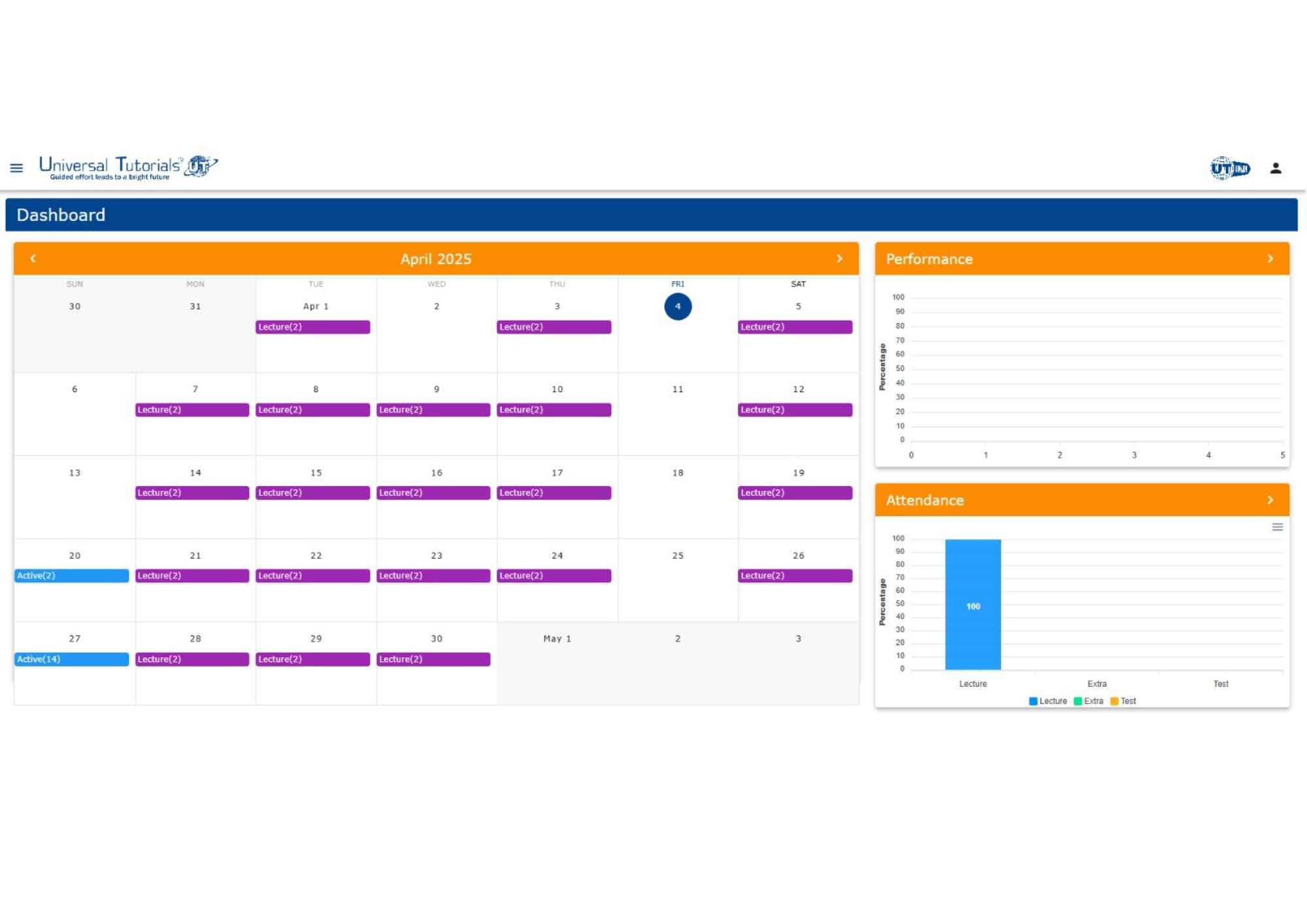
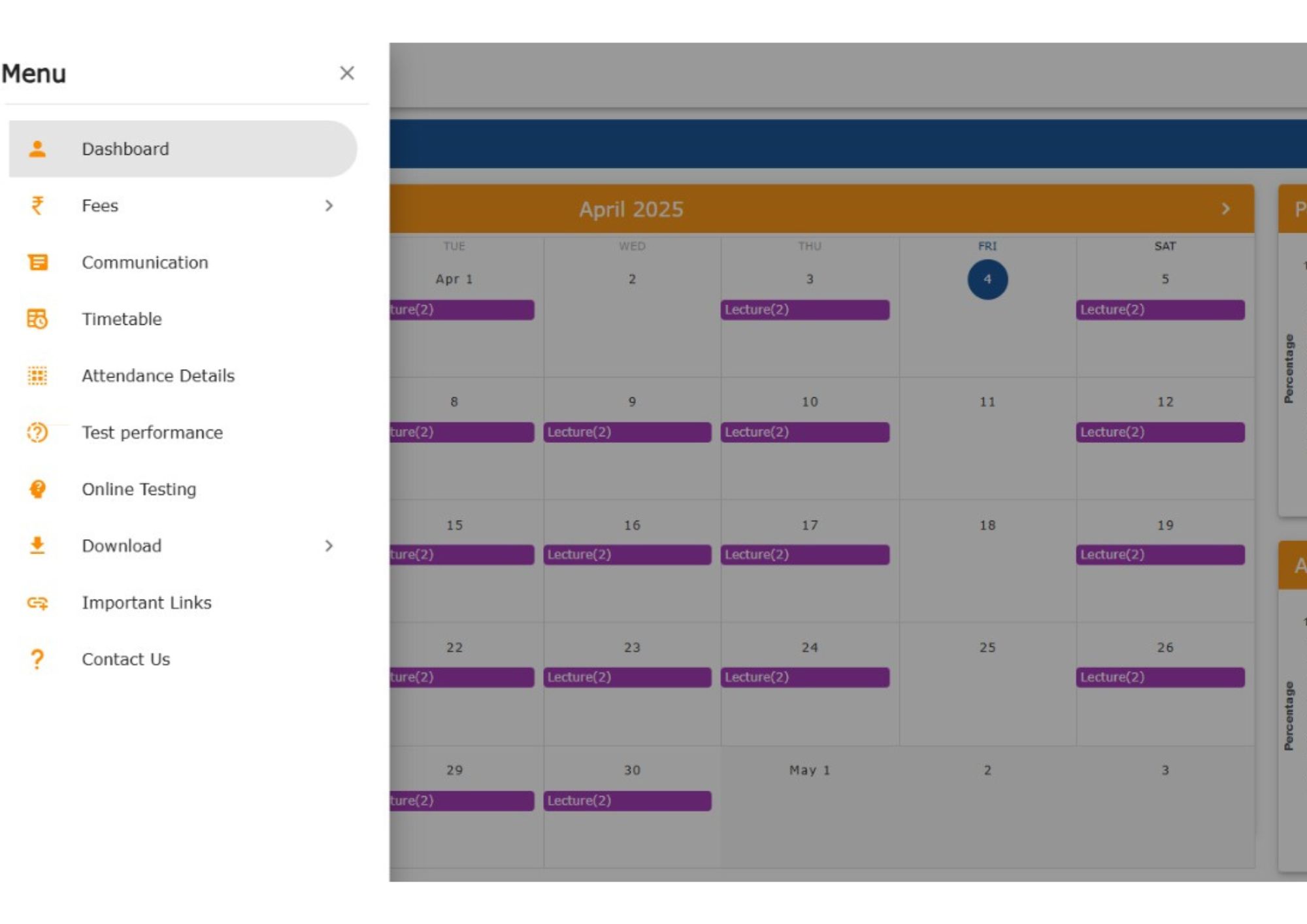
2. UT Udaan (Testing Platform)
(UT’s online platform for taking tests)
How to Access?
- Go to the UT Website and log in to the Student Portal
- Click the Online Testing option from the menu
- Login with the ID and password emailed to you on your registered Email ID
- Watch video for more details: Click here
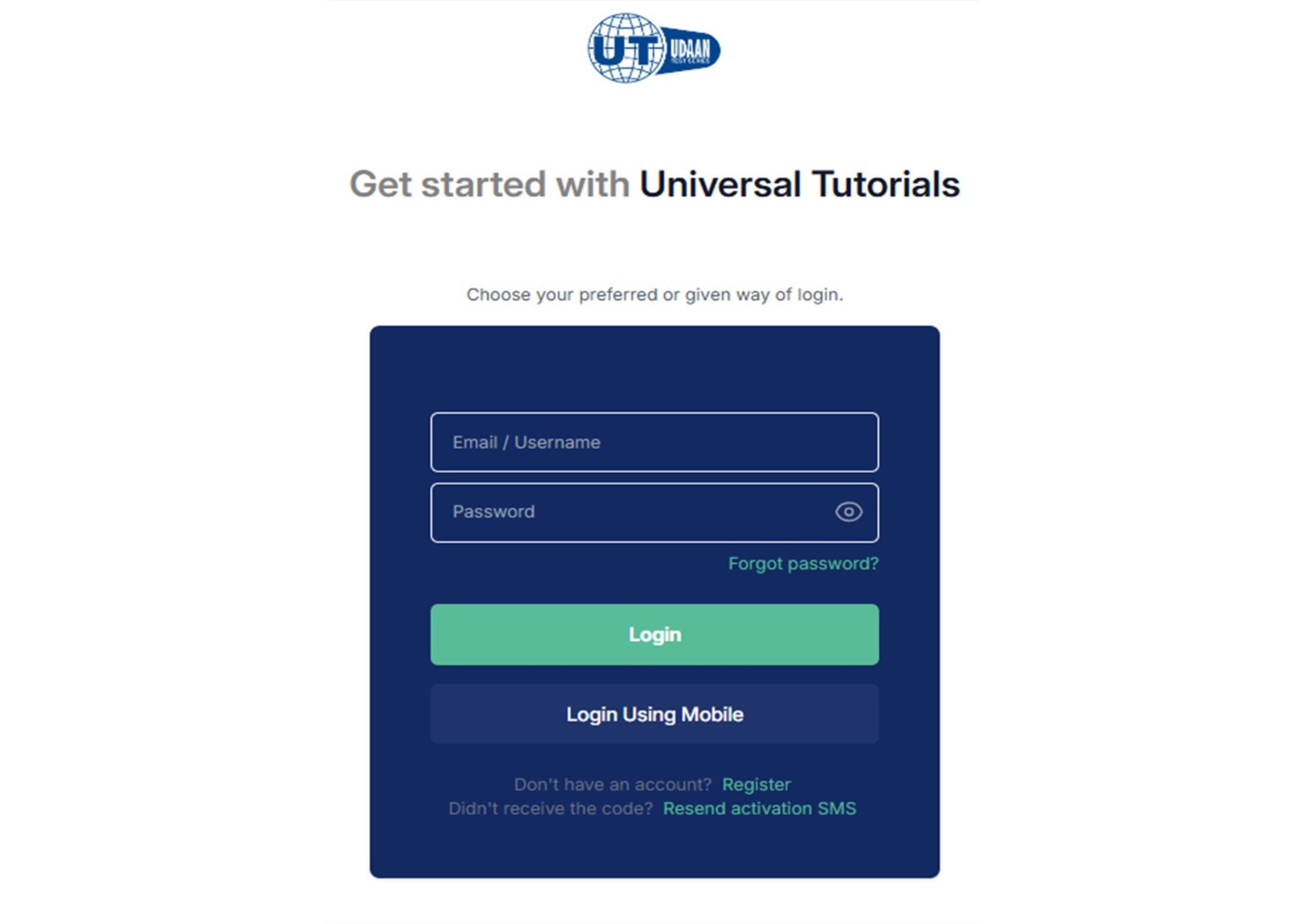
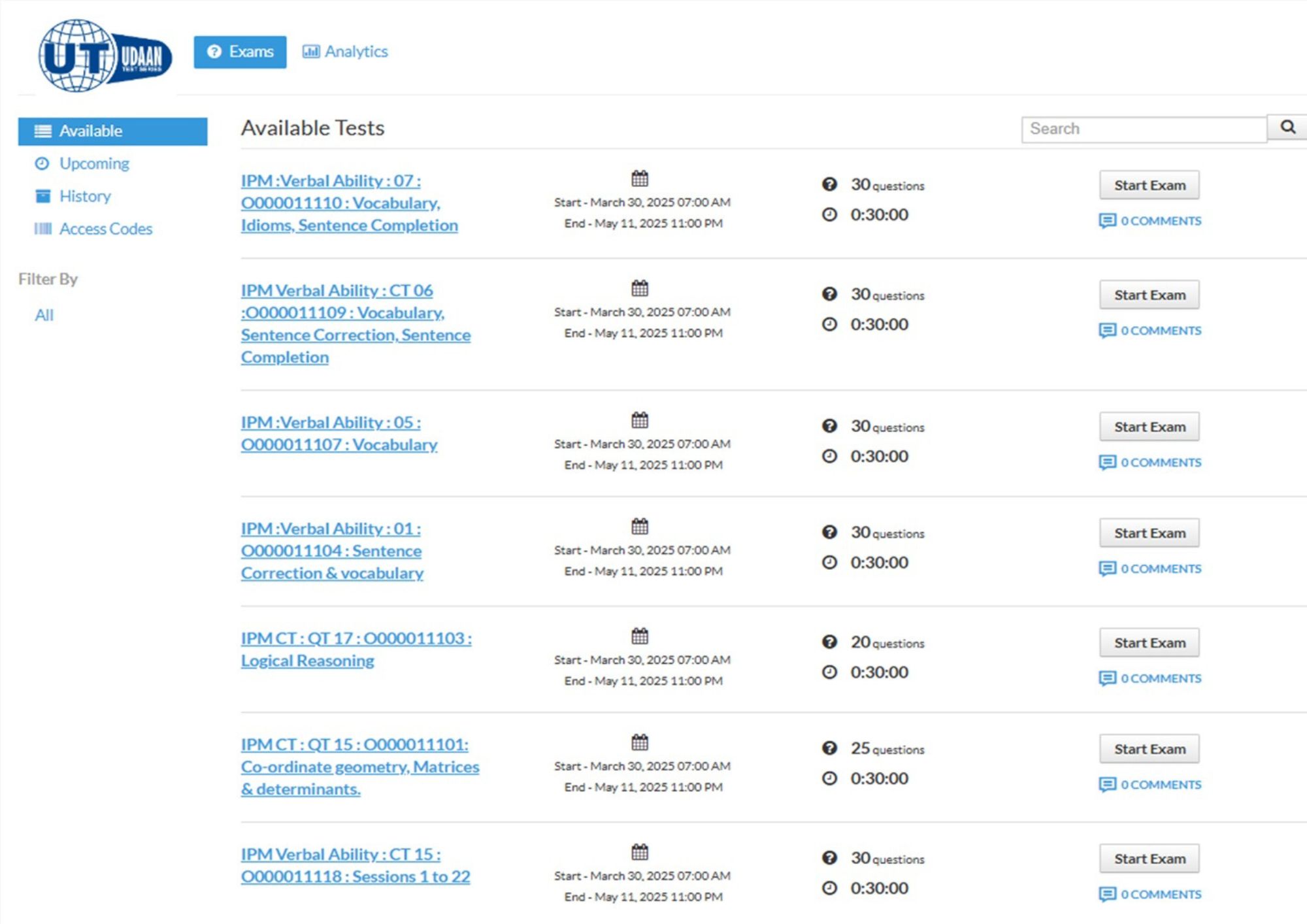
3. UT Official WhatsApp Groups
- Students are added to their respective batch WhatsApp groups for regular updates
- WhatsApp group description contains important contact numbers and useful links
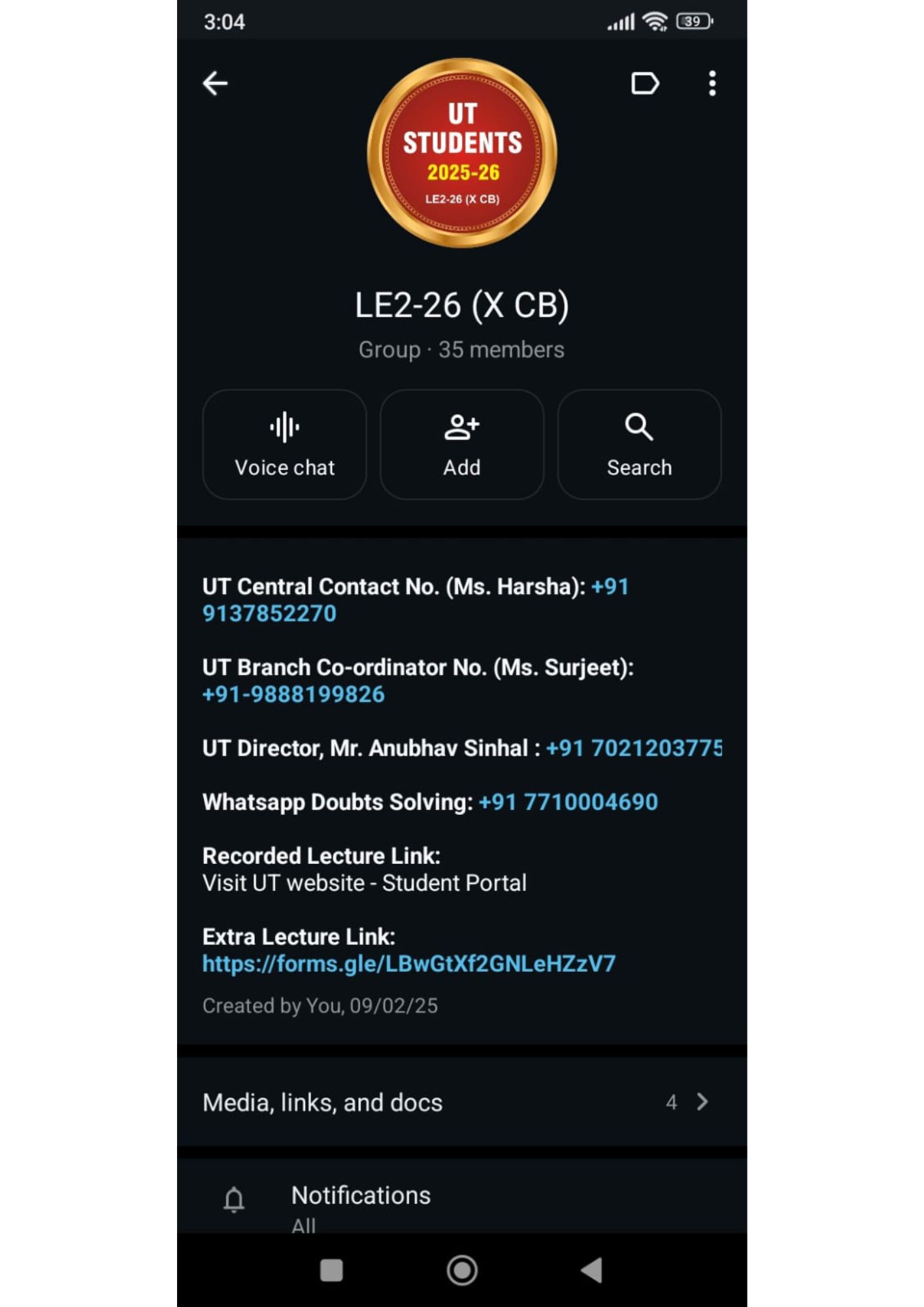
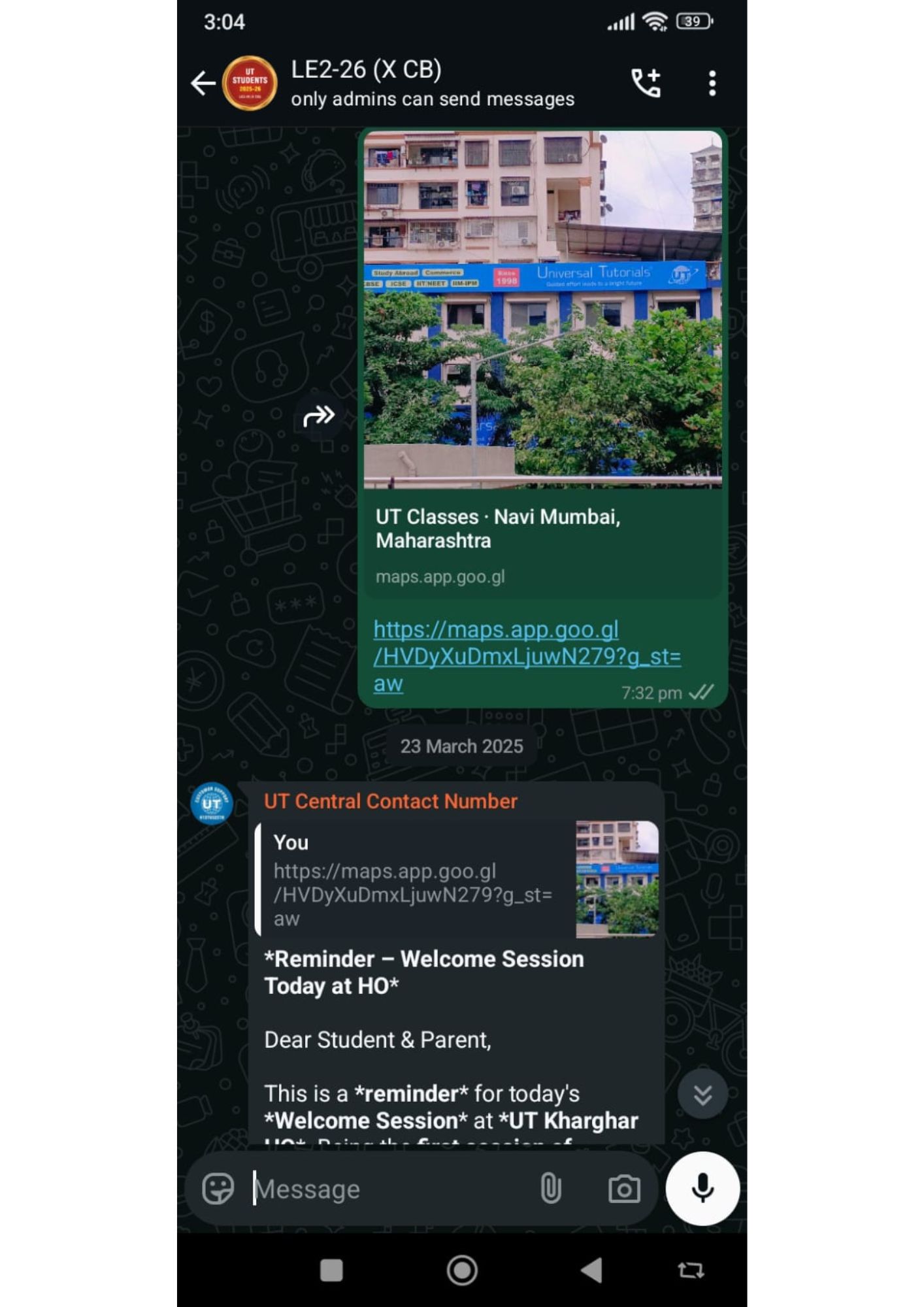
4. UT Official YouTube Channels
(To watch lecture recordings)
How to Access?
- Go to the UT Website and login to the Student Portal
- Click on the Important Links option
- YouTube channel links are available here